Roads
In the Overture transportation theme, a road is any kind of road,
street or path, including a dedicated path for walking or cycling, but excluding a railway. Road segments comprise the majority of ground-based transportation segments. Roads are modeled using segment features with the subtype property value set to the value road.
Geometry and granularity
A road segment's geometry is a representation of the road which, in many cases, approximates the physical centerline of the section of road being modeled. Road segments support modeling the road network at a range of granularities. For example, a single road segment can represent:
- bidirectional street including all of its lanes and sidewalks
- sidewalk by itself
- one-way street or one direction of a dual carriageway
- single lane or single section of a multi-lane highway
- dedicated cycleway
- hiking path
Basic properties
Road class
The class property of a road specifies its general purpose of use
and its relative importance within the transportation network. The
class property also helps establish reasonable default values.
For example, the class sidewalk implies that the default
access restrictions for the segment allow access for the travel mode foot and deny access to all other
travel modes. Unlike many road segment properties, a road segment's class
property does not support geometric scoping (linear referencing). Consequently whenever a linear range of real-world road makes a class transition (for example, between secondary and residential), the Overture transportation
segmentation algorithm will generate a segment split.
Every road segment has a class. If the class property is missing
from a road segment, the default value unknown is assumed. The unknown
road class is meant to be a temporary value until a more specific class
is known.
Like many aspects of Overture transportation schema,
the class tag is heavily inspired by OpenStreetMap. In this
case, it is similar to, but not the same as, OSM's highway=* tag.
Surface
The road_surface property of a road indicates its physical surface. If
omitted, a reasonable default value should be assumed based on the
class.
Like many road segment properties, the road_surface property supports geometric scoping (linear referencing). Consequently, the effective road surface may vary
along different sub-ranges of a road segment's geometry.
Flags
The road_flags property of a segment is a set of named flag values
indicating the presence or absence of simple physical characteristics.
For example, a road segment with
road_flags = [is_link, is_under_construction] is a link segment that is
physically under construction.
Like many road segment properties, the road_flags property supports geometric scoping. Consequently, the applicable road flags may vary along different sub-ranges of a road segment's geometry.
Restrictions
Access restrictions
Access restrictions on a road segment specify who is allowed to use the road, and under what circumstances.
Every road segment has an implied set of access restrictions defined by its road class and local rules, norms, and customs. (The Overture transportation schema does not specify these implied access restrictions, which are left to the specific application to resolve.)
The implied access restrictions may be modified for the road segment as
a whole by providing an explicit value for the property
access_restrictions. (Access restrictions may also be specified
at the level of individual lanes, as explained elsewhere.)
It is technically possible to specify a blanket access grant or refusal of access applying to everyone and everything; but where, as is typical, a more precise outcome is needed, one or more rules will be used to specify access restrictions. As with all rule-based properties, if no rule matches the specific facts, then the default restrictions for the road class govern.
- Blanket denial of access.
- Private access, deliveries OK during business hours.
- No motor vehicles except to destination.
- No trucks with ≥ 5 axles.
---
id: access-restrictions-segment-blanket
type: Feature
geometry:
type: LineString
coordinates:
- [0, 0]
- [0, 1]
properties:
theme: transportation
type: segment
version: 1
subtype: road
class: residential
access_restrictions:
- access_type: denied
---
id: access-restrictions-segment-private-with-deliveries
type: Feature
geometry:
type: LineString
coordinates:
- [0, 0]
- [0, 1]
properties:
theme: transportation
type: segment
version: 1
subtype: road
class: residential
access_restrictions:
- access_type: denied
- access_type: allowed
when: { recognized: [as_private] }
- access_type: allowed
when:
using: [to_deliver]
during: Mo-Fr 08:30-16:30
---
id: access-restrictions-segment-motor-vehicles-destination-only
type: Feature
geometry:
type: LineString
coordinates:
- [0, 0]
- [0, 1]
properties:
theme: transportation
type: segment
version: 1
subtype: road
class: residential
access_restrictions:
- access_type: denied
when: { mode: [motor_vehicle] }
- access_type: allowed
when: { using: [at_destination] }
---
id: access-restrictions-segment-axle-limit
type: Feature
geometry:
type: LineString
coordinates:
- [0, 0]
- [0, 1]
properties:
theme: transportation
type: segment
version: 1
subtype: road
class: motorway
access_restrictions:
- access_type: denied
when:
mode: [hgv]
vehicle:
- dimension: axle_count
comparison: greater_than_equal
value: 5
Turn restrictions
Turn restrictions on a road segment limit the transitions which are allowed from that segment into other physically connected segments.
Every road segment has an implied set of allowed transitions
defined by its access restrictions as well as
local rules, norms, and customs. An example of a transition restriction
implied by an access restriction, if the segment can only be used along the forward heading, then it is implied that no transitions are allowed to any connected segments if travelling
along the backward heading. An example of a transition restriction
implied by a local rule or norm would be a blanket prohibition on
U-turns in a given jurisdiction. (The Overture transportation schema
does not specify these local rules, norms, and customs, which are left
to the specific application to resolve.)
Overture takes a permissive-by-default approach to transition
restrictions. By default, all implied transitions are allowed. The
set of allowed transitions may be reduced by adding explicit transition
restrictions in the prohibited_transitions property.
Turn restrictions come in two flavors: simple and via: a simple turn restriction allows a simple regulation to be stated, such as "No right turn onto Elm Street"; a via restriction covers more elaborate cases where the sequence of maneuvers is important.
- Simple restriction.
- Via restriction
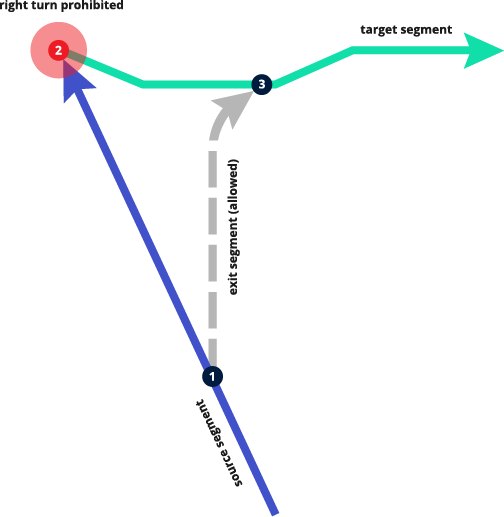
Prohibited right turn from "source" to "target" segment at connector 2.
Source segment
---
id: overture:transportation:example:simple-turn-restriction-source
type: Feature
geometry:
type: LineString
coordinates:
- [-113.57822030759499, 50.01868388494378]
- [-113.57831482025354, 50.018860947117304]
- [-113.57851814418316, 50.01923724443006]
properties:
theme: transportation
type: segment
version: 5
subtype: road
class: secondary
# `connector_ids` is deprecated in favor of `connectors`, planned to be removed for the October release
connector_ids:
- overture:transportation:example:via-turn-restriction-connector1
- overture:transportation:example:via-turn-restriction-connector2
connectors:
- connector_id: overture:transportation:example:via-turn-restriction-connector1
at: 0
- connector_id: overture:transportation:example:via-turn-restriction-connector2
at: 1
prohibited_transitions:
- sequence:
- segment_id: overture:transportation:example:simple-turn-restriction-target
connector_id: overture:transportation:example:simple-turn-restriction-connector2
final_heading: forward
when: {heading: forward}
Connector 1
This connector is not an important part of the example, since it does not participate in the turn restriction, but it is included to bring real-world context to the example.
---
id: overture:transportation:example:simple-turn-restriction-connector1
type: Feature
geometry:
type: Point
coordinates: [-113.57831482025354, 50.018860947117304]
properties:
theme: transportation
type: connector
version: 0
Exit segment
This segment is not an important part of the example, since all implied transitions are allowed on it. We include it to bring real-world context to the example.
---
id: overture:transportation:example:simple-turn-restriction-exit
type: Feature
geometry:
type: LineString
coordinates:
- [-113.57831482025354, 50.018860947117304]
- [-113.5783121688577, 50.019016827708754]
- [-113.57829228338763, 50.019079861246865]
- [-113.57826444373009, 50.019121599625294]
- [-113.57816369068271, 50.01919400284882]
properties:
theme: transportation
type: segment
version: 1
subtype: road
class: secondary
# `connector_ids` is deprecated in favor of `connectors`, planned to be removed for the October release
connector_ids:
- overture:transportation:example:via-turn-restriction-connector1
- overture:transportation:example:via-turn-restriction-connector2
connectors:
- connector_id: overture:transportation:example:via-turn-restriction-connector1
at: 0
- connector_id: overture:transportation:example:via-turn-restriction-connector2
at: 1
Connector 2
The right turn from the source segment (forward heading) to the
target segment (forward heading) is prohibited at this connector.
---
id: overture:transportation:example:simple-turn-restriction-connector2
type: Feature
geometry:
type: Point
coordinates: [-113.57851814418316, 50.01923724443006]
properties:
theme: transportation
type: connector
version: 1
Target segment
Traffic heading forward on the source segment may not enter this
segment heading forward, i.e. the right turn from the source segment
to this segment is prohibited.
---
id: overture:transportation:example:simple-turn-restriction-target
type: Feature
geometry:
type: LineString
coordinates:
- [-113.57851814418316, 50.01923724443006]
- [-113.57837460847787, 50.01919574268962]
- [-113.57812342099429, 50.01919343703648]
- [-113.57803729957116, 50.01923263312719]
- [-113.57766410673773, 50.01923263312719]
properties:
theme: transportation
type: segment
version: 1
subtype: road
class: secondary
# `connector_ids` is deprecated in favor of `connectors`, planned to be removed for the October release
connector_ids:
- overture:transportation:example:via-turn-restriction-connector1
- overture:transportation:example:via-turn-restriction-connector2
connectors:
- connector_id: overture:transportation:example:via-turn-restriction-connector1
at: 0
- connector_id: overture:transportation:example:via-turn-restriction-connector2
at: 1
Connector 3
This connector is not an important part of the example, since it does not participate in the turn restriction, but it is included to bring real-world context to the example.
---
id: overture:transportation:example:simple-turn-restriction-connector3
type: Feature
geometry:
type: Point
coordinates: [-113.57816369068271, 50.01919400284882]
properties:
theme: transportation
type: connector
version: 1
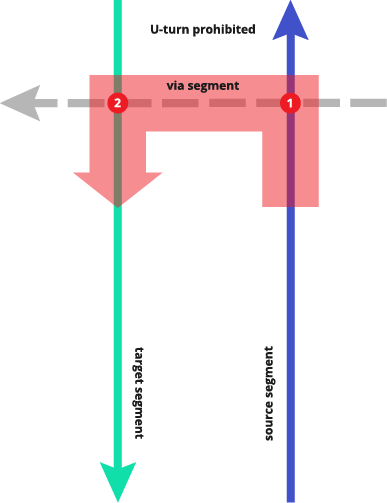
Prohibited transition from "source" to "target" through via segment.
Source segment
---
id: overture:transportation:example:via-turn-restriction-source
type: Feature
geometry:
type: LineString
coordinates:
- [-71.1100226929593, 42.30156668552357]
- [-71.11055493812631, 42.30157222996385]
- [-71.11102971081017, 42.30157407811038]
- [-71.11143701579662, 42.30156114108277]
- [-71.11197425857047, 42.30152602627953]
- [-71.11234408150312, 42.30149091145671]
- [-71.1126589307566, 42.30147612626226]
- [-71.11301376086777, 42.301494607754876]
- [-71.11320616874515, 42.301516785538524]
properties:
theme: transportation
type: segment
version: 5
subtype: road
class: primary
# `connector_ids` is deprecated in favor of `connectors`, planned to be removed for the October release
connector_ids:
- overture:transportation:example:via-turn-restriction-connector1
- overture:transportation:example:via-turn-restriction-connector2
connectors:
- connector_id: overture:transportation:example:via-turn-restriction-connector1
at: 0
- connector_id: overture:transportation:example:via-turn-restriction-connector2
at: 1
names:
primary: Arborway
prohibited_transitions:
- sequence:
- segment_id: overture:transportation:example:via-turn-restriction-target
connector_id: overture:transportation:example:via-turn-restriction-connector2
- segment_id: overture:transportation:example:via-turn-restriction-via
connector_id: overture:transportation:example:via-turn-restriction-connector1
final_heading: forward
when:
heading: forward
during: Mo-Fr 06:00-09:00, 15:00-19:00
road_surface:
- value: paved
Connector 1
---
id: overture:transportation:example:via-turn-restriction-connector1
type: Feature
geometry:
type: Point
coordinates: [-71.11234408150312, 42.30149091145671]
properties:
theme: transportation
type: connector
version: 1
Via segment
---
id: overture:transportation:example:simple-road2
type: Feature
geometry:
type: LineString
coordinates:
- [-71.11213418200086, 42.3017182333833]
- [-71.11234408150312, 42.30149091145671]
- [-71.11248901211202, 42.3013264259736]
- [-71.11283634581244, 42.30093831245662]
properties:
theme: transportation
type: segment
version: 5
subtype: road
class: secondary
# `connector_ids` is deprecated in favor of `connectors`, planned to be removed for the October release
connector_ids:
- overture:transportation:example:via-turn-restriction-connector1
- overture:transportation:example:via-turn-restriction-connector2
connectors:
- connector_id: overture:transportation:example:via-turn-restriction-connector1
at: 0
- connector_id: overture:transportation:example:via-turn-restriction-connector2
at: 1
names:
primary: Washington Street
road_surface:
- value: paved
Connector 2
---
id: overture:transportation:example:via-turn-restriction-connector2
type: Feature
geometry:
type: Point
coordinates: [-71.11248901211202, 42.3013264259736]
properties:
theme: transportation
type: connector
version: 1
Target segment
---
id: overture:transportation:example:turn-restriction-target
type: Feature
geometry:
type: LineString
coordinates:
- [-71.11325364601365, 42.301374477956756]
- [-71.11278137213321, 42.3013264259736]
- [-71.11248901211202, 42.3013264259736]
- [-71.11157195119078, 42.30139295947919]
- [-71.1109997251666, 42.301428074356636]
- [-71.11058492376937, 42.30143177065813]
- [-71.11002519176327, 42.301415137298676]
properties:
theme: transportation
type: segment
version: 5
subtype: road
class: primary
# `connector_ids` is deprecated in favor of `connectors`, planned to be removed for the October release
connector_ids:
- overture:transportation:example:via-turn-restriction-connector1
- overture:transportation:example:via-turn-restriction-connector2
connectors:
- connector_id: overture:transportation:example:via-turn-restriction-connector1
at: 0
- connector_id: overture:transportation:example:via-turn-restriction-connector2
at: 1
names:
primary: Arborway
road_surface:
- value: paved
Speed limits
Speed limits restrict the speed at which travel is permitted on a road. Typically speed limits specify maximum allowed speeds, but the Overture also allows minimum speed limits to be set and variable speed corridors to be indicated.
Every road segment has an implied speed limit or set of speed limits defined by its road class and local rules, norms, and customs. Note: as with access and turn restrictions, the Overture transportation schema does not attempt to specify these implied speed limits.
The implied speed limits may be configured for the whole road segment by
providing an explicit value for the property
speed_limits. Note: granular speed limits can also be
specified at the level of individual lanes, as explained
elsewhere.
As with access restrictions and turn restrictions, speed limits can be specified using rules.
- Simple speed limit
- Different speed limit for northbound trucks
- Variable speed corridor
---
id: speed-limits-simple
type: Feature
geometry:
type: LineString
coordinates:
- [-123.09348187774302, 49.280278741717865]
- [-123.0895720621171, 49.280195795155265]
properties:
theme: transportation
type: segment
version: 1
subtype: road
class: residential
speed_limits:
- max_speed:
value: 30
unit: km/h
---
id: speed-limits-variable-max
type: Feature
geometry:
type: LineString
coordinates:
- [0, 0]
- [0, 1]
properties:
theme: transportation
type: segment
version: 2
subtype: road
class: secondary
speed_limits:
- max_speed: {value: 70, unit: "mph"}
- when:
mode: [hgv]
heading: forward
max_speed: {value: 65, unit: "mph"}
---
id: speed-limits-variable-max
type: Feature
geometry:
type: LineString
coordinates:
- [-123.12895930023527, 50.007761789070344]
- [-123.12637500433082, 50.00945836227345]
- [-123.12506896231434, 50.011762034223324]
- [-123.12415195409014, 50.01351203677902]
properties:
theme: transportation
type: segment
version: 1
subtype: road
class: motorway
speed_limits:
- max_speed:
value: 100
unit: km/h
is_max_speed_variable: true
Lanes
A road may optionally carry a lanes property which, if present, contains
a list of rules that can be used to resolve the applicable traffic lane block
for the road. A lane block is a list of lane objects. Each lane object in the
block describes the physical structure and properties applicable to one the
road's traffic lanes at a granularity sufficient to support the navigation use
case. Note that the lanes property applies to traffic lanes, not to
parking lanes.
Use cases for lanes
Many transportation use cases can be solved either entirely or in large part without examining the lane structure of the road network. For example, optimal route calculation can be entirely solved without lane-level information, as can most 2D map rendering problems. Lane information is most interesting for granular turn-by-turn or maneuver-by-maneuver navigation applications.
Default lane structure
If the lanes property is omitted from a road segment, reasonable
default values should be assumed based on class and the
road-level access restrictions. For example, for
a stock two-way road segment of class primary with no heading-scoped
access restrictions, a reasonable assumption is two lanes, one
forward and one backward.
Lane numbering
The number of lanes at a given place and time on a road segment is equal to the length of the lanes list within the resolved lane block.
Each entry in the resolved lanes list represents one lane on the road.
Order is important. The list captures the lanes in left-to-right order
as they would be observed by a person standing on the physical road being modeled, facing in the direction
of the segment geometry. The leftmost lane has index 0; the rightmost
lane, assuming there are N total lanes, has index N-1. The example
below illustrates how lane numbering works with example two-lane
segments oriented in the north, west, east, and south directions,
respectively.
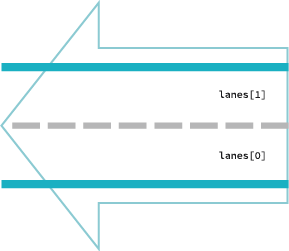
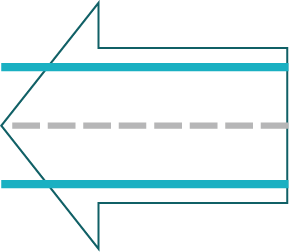
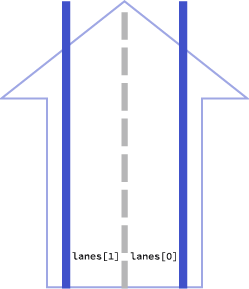
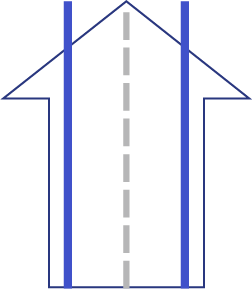
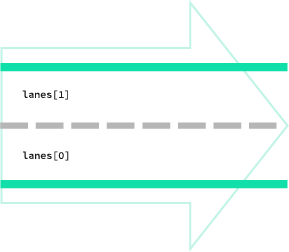
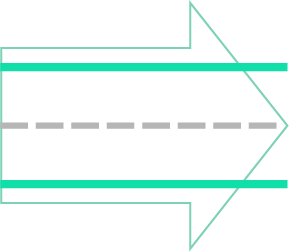
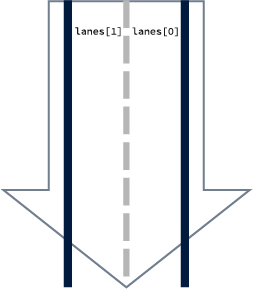
How lanes are numbered for examples segments with geometry directions due west, north, east, and south.
Lane directionality
Each lane within a segment has a directionality, documenting which
travel directions are allowed within the lane, with reference to the orientation of the segment. Lane directionality is specified by the lane object's directionality
property. The allowed values are:
| Directionality | Meaning |
|---|---|
forward | Travel is only allowed along the forward heading. |
backward | Travel is only allowed along the backward heading. |
both_ways | Travel is allowed both forward and backward at the same time. |
alternating | Travel is one-way and changes between forward and backward constantly. |
reversible | Travel is one-way and changes between forward and backward infrequently. |
Allowed values for lane directionality.
The directionality property is a mandatory property for lanes, and is
the only mandatory property.
When the allowed travel heading changes based on a regular schedule,
the appropriate "definite" directionalities (forward, backward, and
both_ways) should be used along with temporal scoping at the lane block level.
When the allowed travel heading changes based on unpredictable local
factors, such that allowed heading at any given time can only be known
by an observer actually present at the real-world location, the
appropriate indefinite directionality (alternating or reversible)
should be used.
Lane restrictions
Like the segment a whole, each lane within a lane block can have its own restrictions, for example access restrictions, turn restrictions and speed limits.
Lane-level restrictions reuse the same concepts as segment-level
restrictions and are typically phrased in the same way, except that the
restriction is stipulated on an individual lane object rather than for
the segment's road property as a whole.
Lane connectivity
Lane connectivity refers to the maneuvers available to navigate from the lane the traveller is currently occupying to a connected lane within the next lane block in the traveller's current travel direction. Lane connectivity is a necessary element for granular turn-by-turn navigation instructions.
The Overture transportation schema does not currently support lane connectivity, but it is something we are actively working on and hoping to release soon.
Resolving the applicable lane block
The traffic lane structure of a road segment can be different at different
points along the segment, or at different times of the day, or both.
Consequently, instead of having a static lane block, road segments carry a list of lane block rules
in the optional lanes property.
- A rule may be scoped geometrically, which allows linear referencing to be used to specify the portion of the segment geometry where the lane block exists.
- A rule may also be scoped temporally, which allows the time of day that the lane block exists to be specified. Temporal scoping is useful for modeling cases like lanes which are used for parking at off hours and traffic during peak hours. In such a case, the lane block rule would be scoped to peak hours.
As with all rule-based properties in the Overture schema, the rule evaluation algorithm must be applied to determine which lane block rule, if any, is applicable at a given place and time along the road segment. Once the determining rule for a certain scope is known, its rule block defines the lane structure within that scope.
The example below illustrates lane block resolution for two connected segments.
- The blue shaded, or southwesterly, segment is oriented toward the north-east. It has two geometrically-scoped lane block rules:
- The first rule, applying to the first two thirds of the
segment's length, establishes three lanes: one going
backward(SW), and twoforward(NE). - The second rule, applying to the last third of the segment, establishes two lanes, one in either direction.
- The first rule, applying to the first two thirds of the
segment's length, establishes three lanes: one going
- The green shaded, or northeasterly, segment is oriented due west. It has a single static lane block that applies to the whole segment geometry at all times.
- Diagram
- Segment 1 Data
- Connector Data
- Segment 2 Data
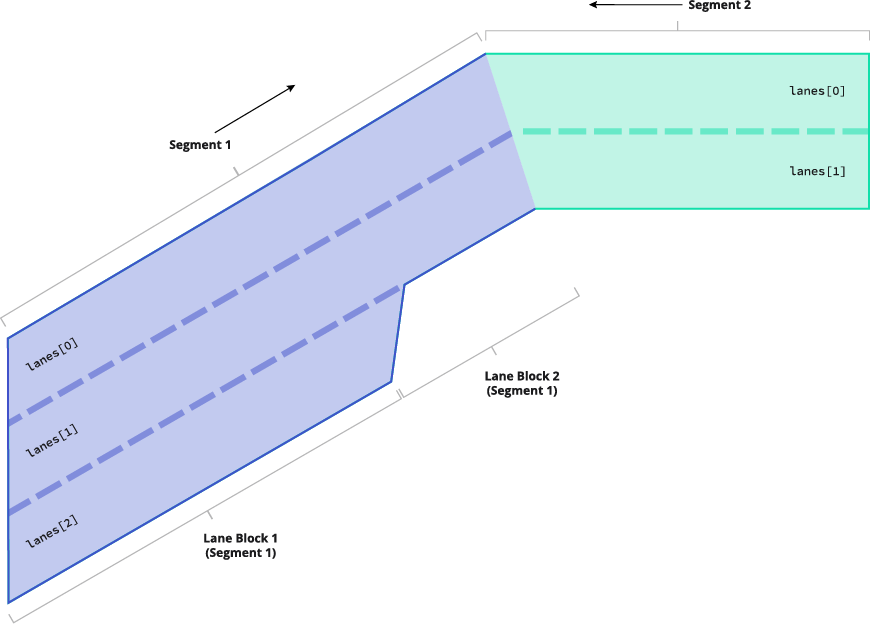
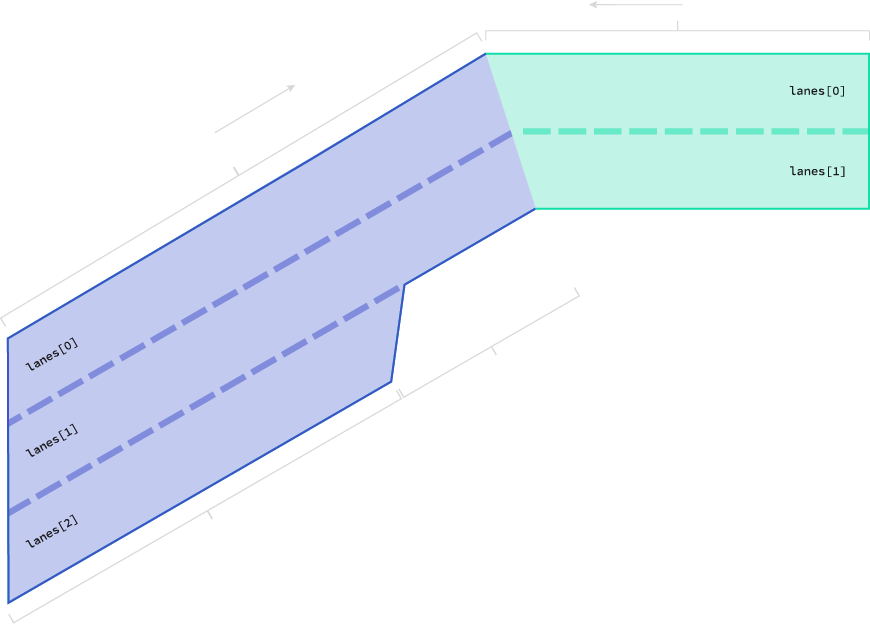
A segment with two geometrically-scoped lane blocks connected to a segment oriented in the opposite direction.
---
id: lanes-resolution-example-segment-1
type: Feature
geometry:
type: LineString
coordinates: # Oriented toward segment 2, roughly NE.
- [-26.383587179327378, 19.309035206]
- [ -23.693418548, 22.079931368]
properties:
theme: transportation
type: segment
version: 1
# `connector_ids` is deprecated in favor of `connectors`, planned to be removed for the October release
connector_ids: [fooConnector, barConnector]
connectors:
- connector_id: fooConnector
at: 0
- connector_id: barConnector
at: 1
subtype: road
class: motorway
lanes: # A list of two geometrically-scoped rules for resolving the lane block.
- between: [0, 0.67]
value:
- direction: backward
- direction: forward
- direction: forward
- between: [0.67, 1]
value:
- direction: backward
- direction: forward
---
id: lanes-resolution-example-connector
type: Feature
geometry:
type: Point
coordinates: [-21.852776852103545, 22.079931368]
properties:
theme: transportation
type: connector
version: 0
---
id: lanes-resolution-example-segment-2
type: Feature
geometry:
type: LineString
coordinates: # Oriented toward segment 1, due west.
- [-21.852776852103545, 22.079931368]
- [ -23.693418548, 22.079931368]
properties:
theme: transportation
type: segment
version: 2
# `connector_ids` is deprecated in favor of `connectors`, planned to be removed for the October release
connector_ids: [fooConnector, barConnector]
connectors:
- connector_id: fooConnector
at: 0
- connector_id: barConnector
at: 1
subtype: road
class: motorway
lanes:
- value: # A lane block rule containing one globally-applicable lane block.
- direction: forward
- direction: backward